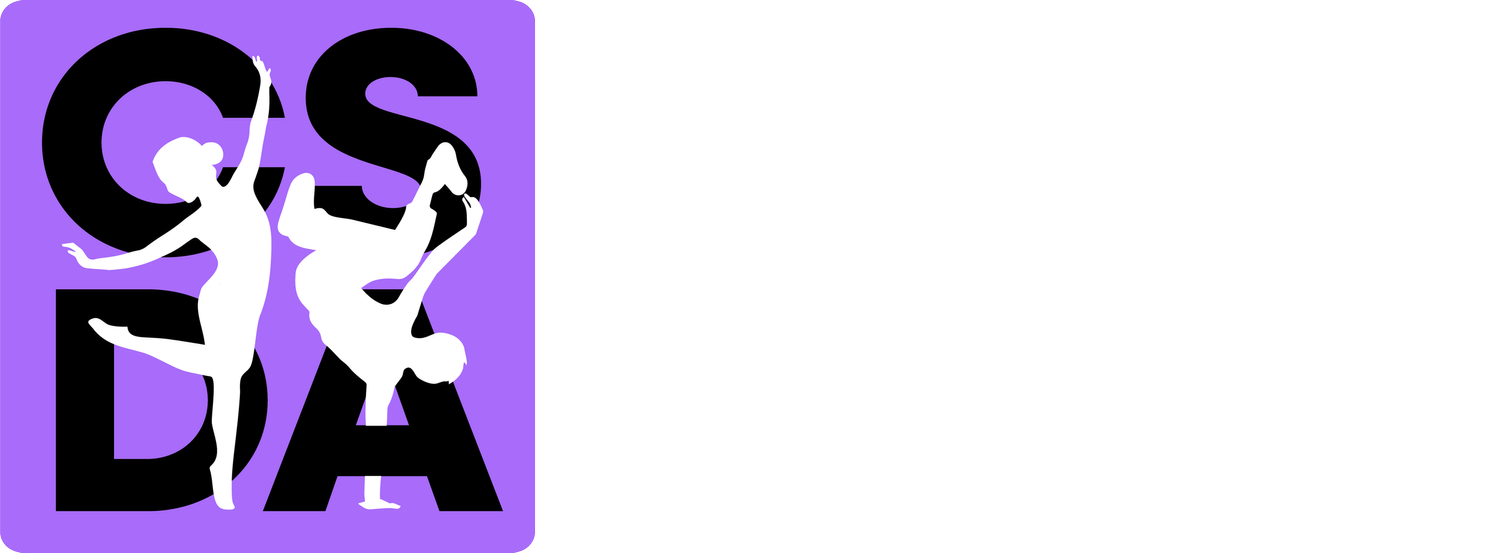Registration + Parent Portal
Your Hub for Student Details & Updates
Our Parent Portal is your go-to hub for managing your dancer’s year at Center Street Dance Academy. We use Dance Studio Pro (DSP) to keep everything organized in one place, from class schedules and attendance to tuition and costume fees
POWERED BY
Through the portal you can:
View your child’s class schedule and teacher details
Update your contact information
Check balances and make payments
Access important studio announcements
How to Access:
Click the Parent Portal link above.
Log in with the email address you used to register your dancer.
If it’s your first time, click Forgot Password to set up your login.
Tips & FAQs
-
It helps us keep communication and billing streamlined and ensures you have 24/7 access to your child’s information.
-
Yes — you’ll see all enrolled children under one account.
-
Just reach out to our administration and we’ll be glad to help.
-
CSDA parents must create an account prior to registration, in order to access their Parent Portal. The Parent Portal will be used over the course of the full year for: billing, communications, files, and more.
-
If you’re looking for more information prior to registering, please visit Class Info and Pricing tabs, or contact our studio administration at info@centerstreetdance.com.
-
Classes within the registration portal are divided by levels. If you are registering multiple students, click through all levels to add classes to your student based on their respective ages. All class selection for all students should take place before you hit “submit.”
-
Recreational students may not register for Company classes except for Company Technique on Wednesdays, which is open to all students in level 3. If you have a student in level 2 who would like to enroll in Company Technique, please seek approval from studio administration before registering them.